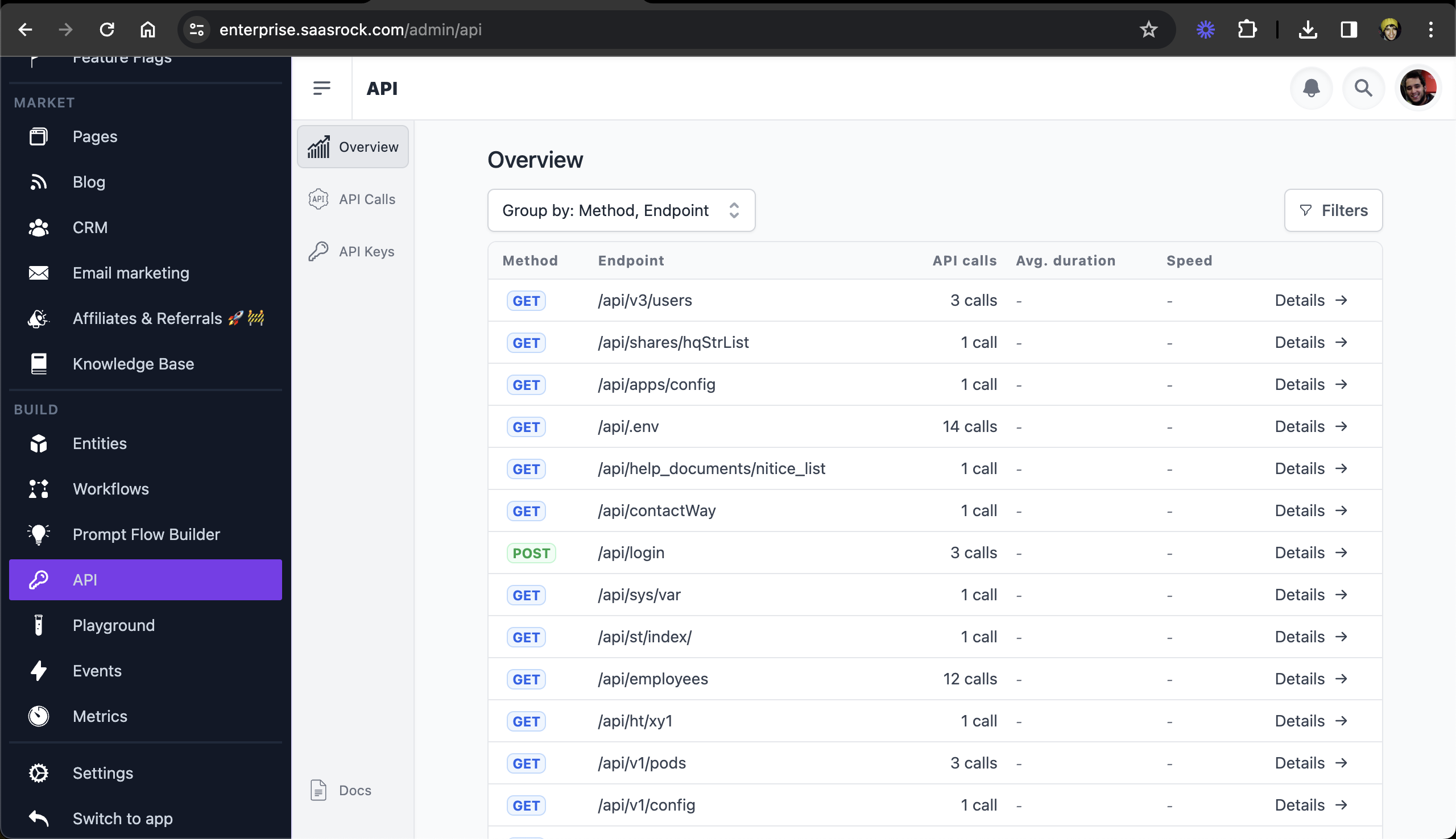Admin Dashboard
Build, Manage, and Market your SaaS.
- Author
- by Alexandro Martínez
- 2.6 years ago
High-quality SaaS management platform.
.png)
Manage
The Manage section is the nerve center for administrative tasks. Here, you'll find everything you need to oversee your accounts, users, and permissions. It includes:
Dashboard: An overview of your platform's performance.
Accounts and Users: Manage user accounts, including roles and permissions.
Analytics: Get insights into how your service is being used.
Help Desk (under construction 🚧): A central point for support queries and assistance.
Notifications: Manage and send out platform-wide notifications.
Market
The Market section focuses on your marketing and customer relationship efforts. It includes tools to enhance your outreach and customer engagement:
Pages / Page Blocks: Create and manage custom pages for your platform.
Blog: A feature-rich blogging platform to engage with your audience.
CRM: Manage your customer relationships effectively.
Email Marketing: Tools for crafting and sending marketing emails.
Affiliates (under construction 🚧): Manage affiliate marketing programs.
Knowledge Base: Develop a comprehensive knowledge base for users.
Build
In the Build section, you'll find tools to expand and customize the functionality of your platform:
Entities: Manage the different entities on your platform.
Workflow Engine: Automate and streamline processes.
API Management: Manage and monitor API usage.
Playground: A testing ground for new features and ideas.
Events: Track and manage platform events.
Metrics: Analyze performance metrics to make informed decisions.
Screenshots
The SaaS admin dashboard.
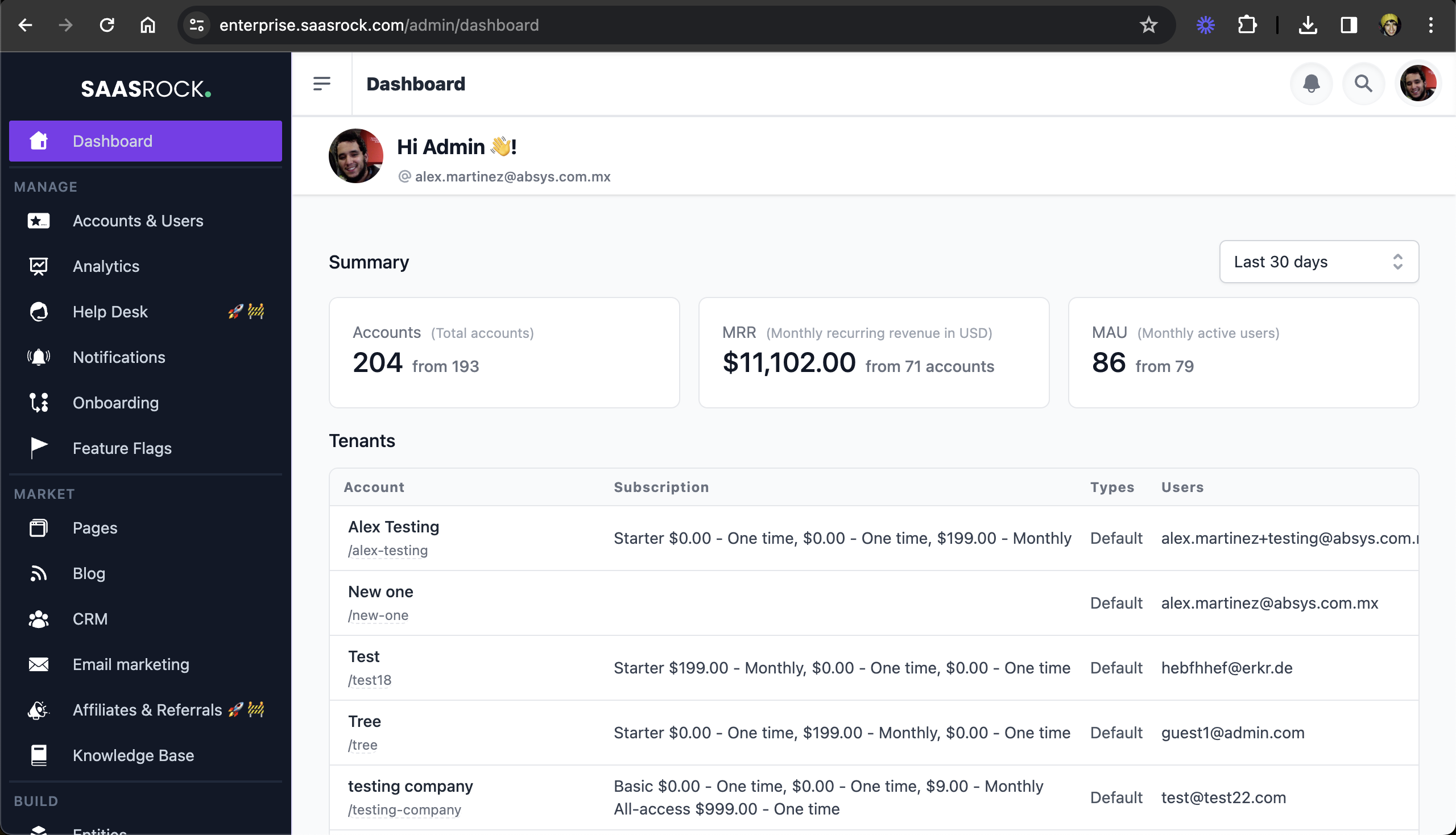
Managing SaaS roles and permissions.
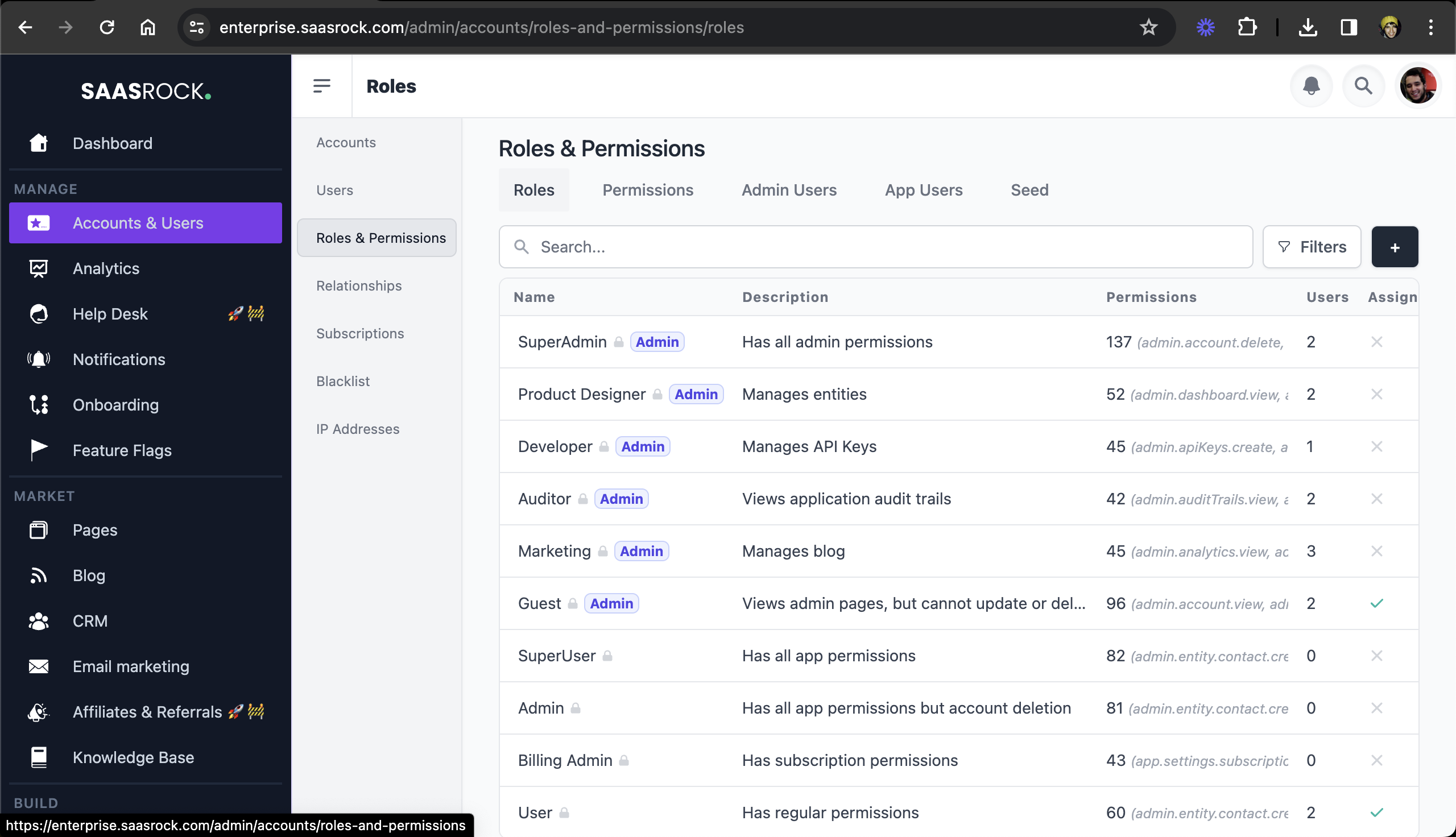
Creating onboarding flows.
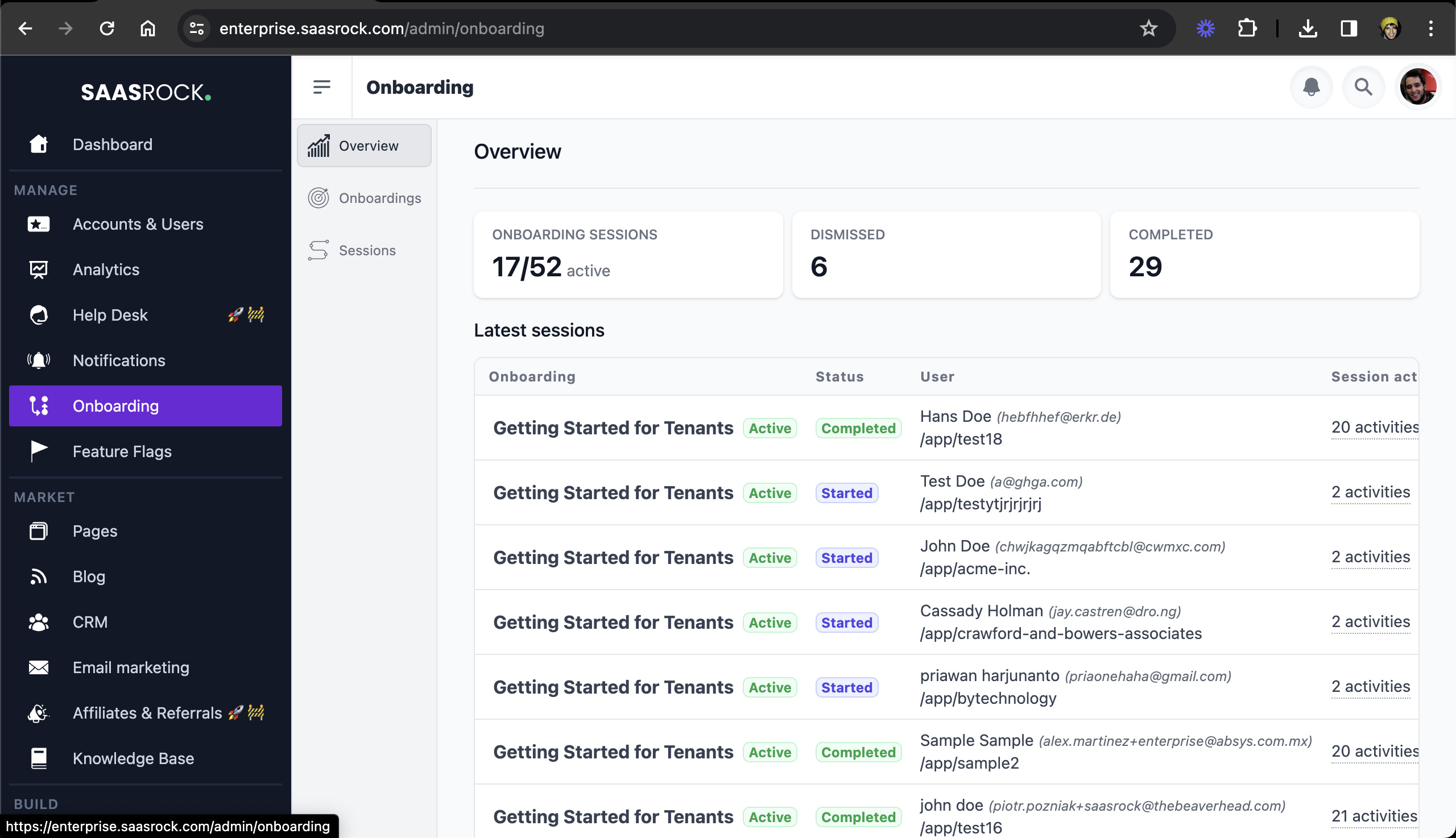
Writing articles as blog posts.
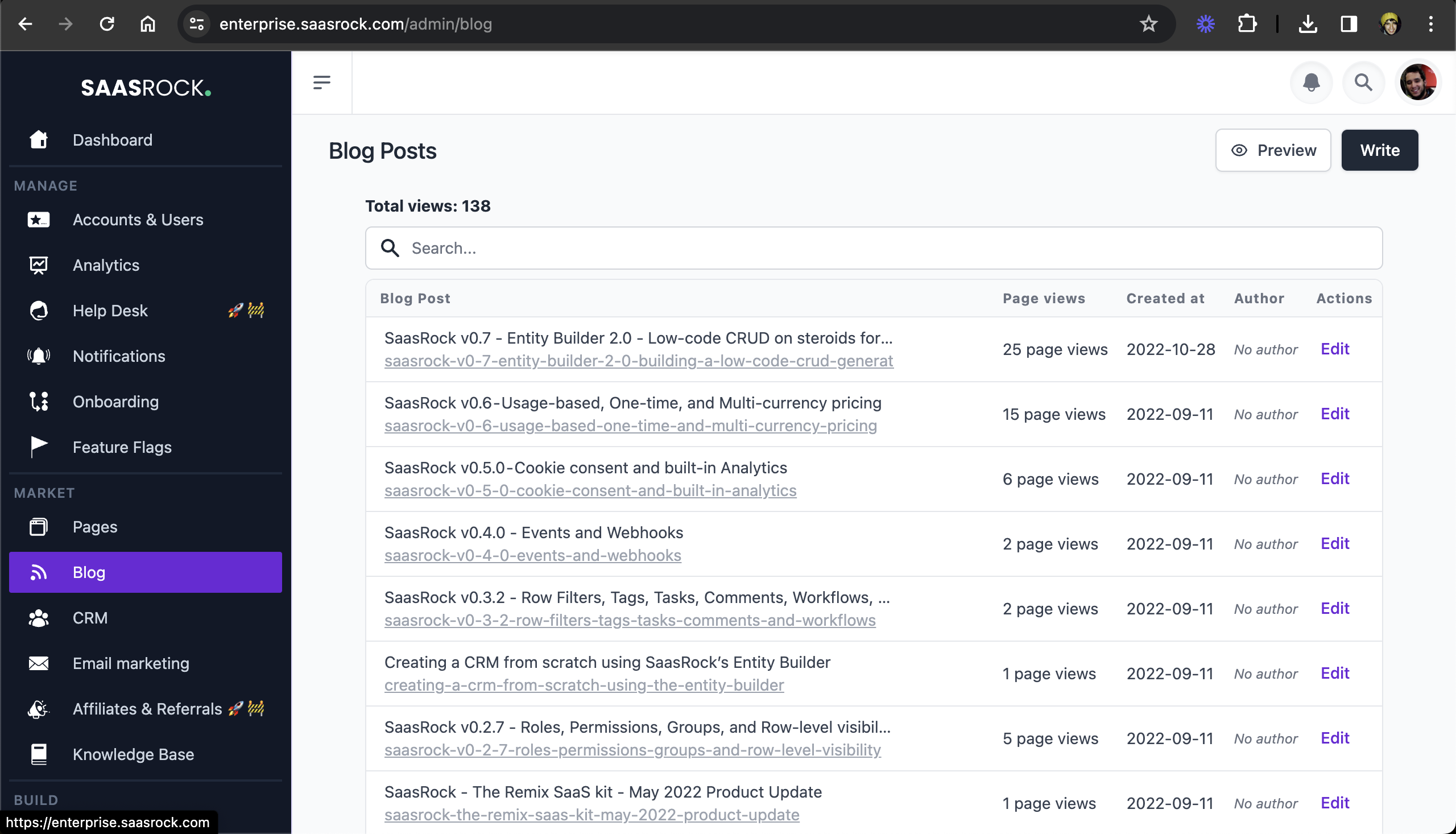
Writing articles for your knowledge bases.
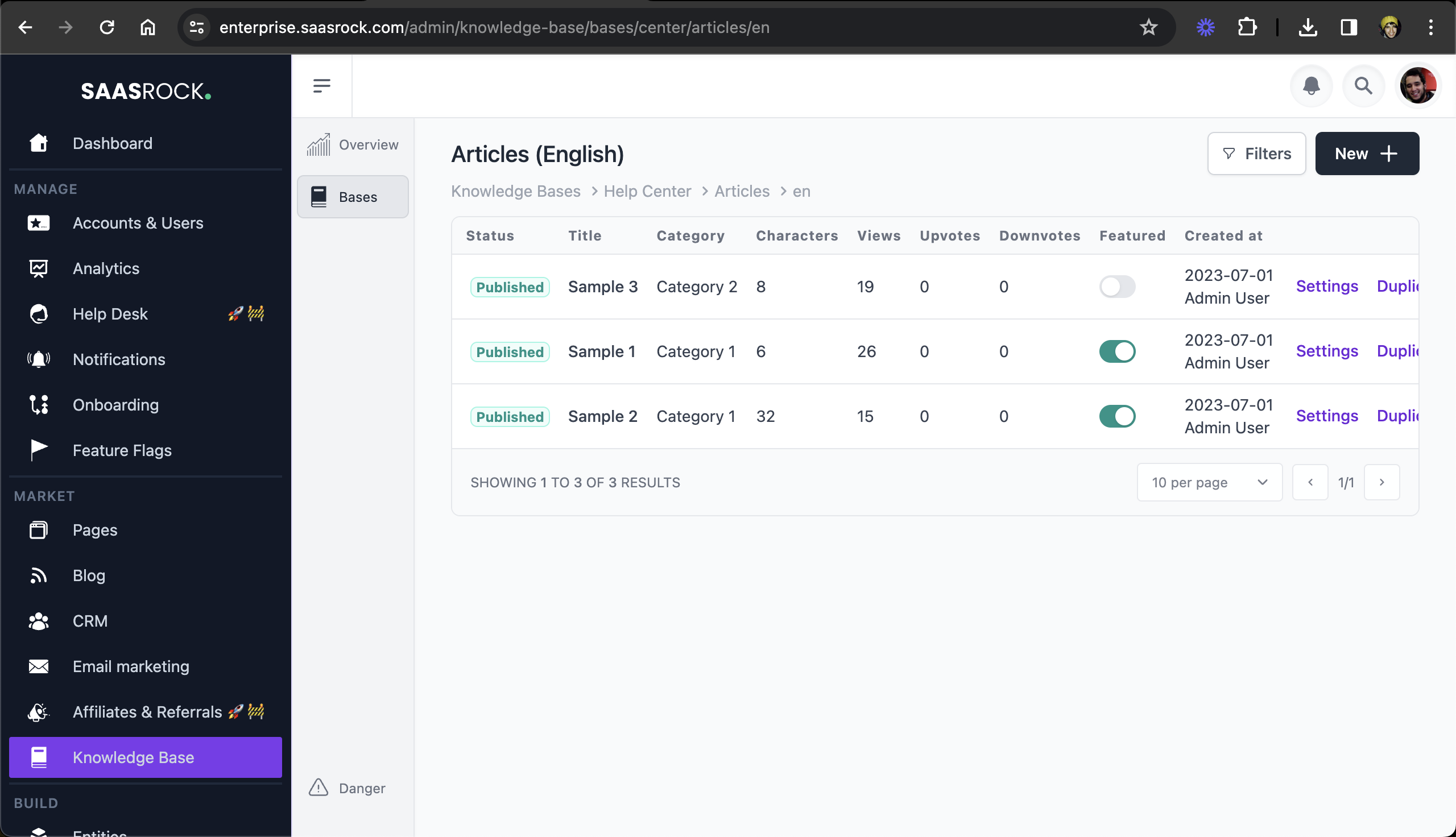
Creating entities for an autogenerated CRUD and API.
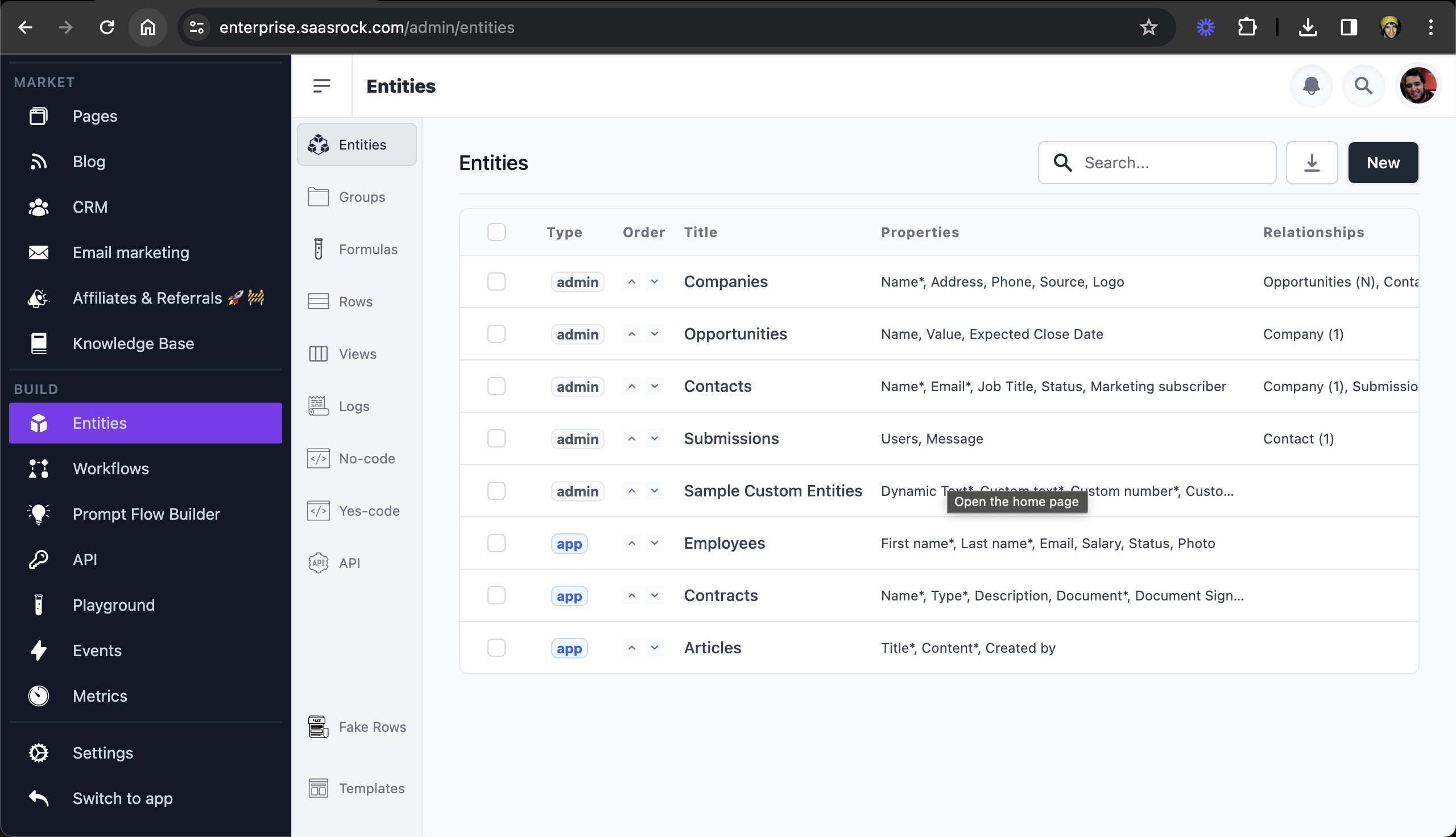
Setting up workflows that trigger when specific events happen.
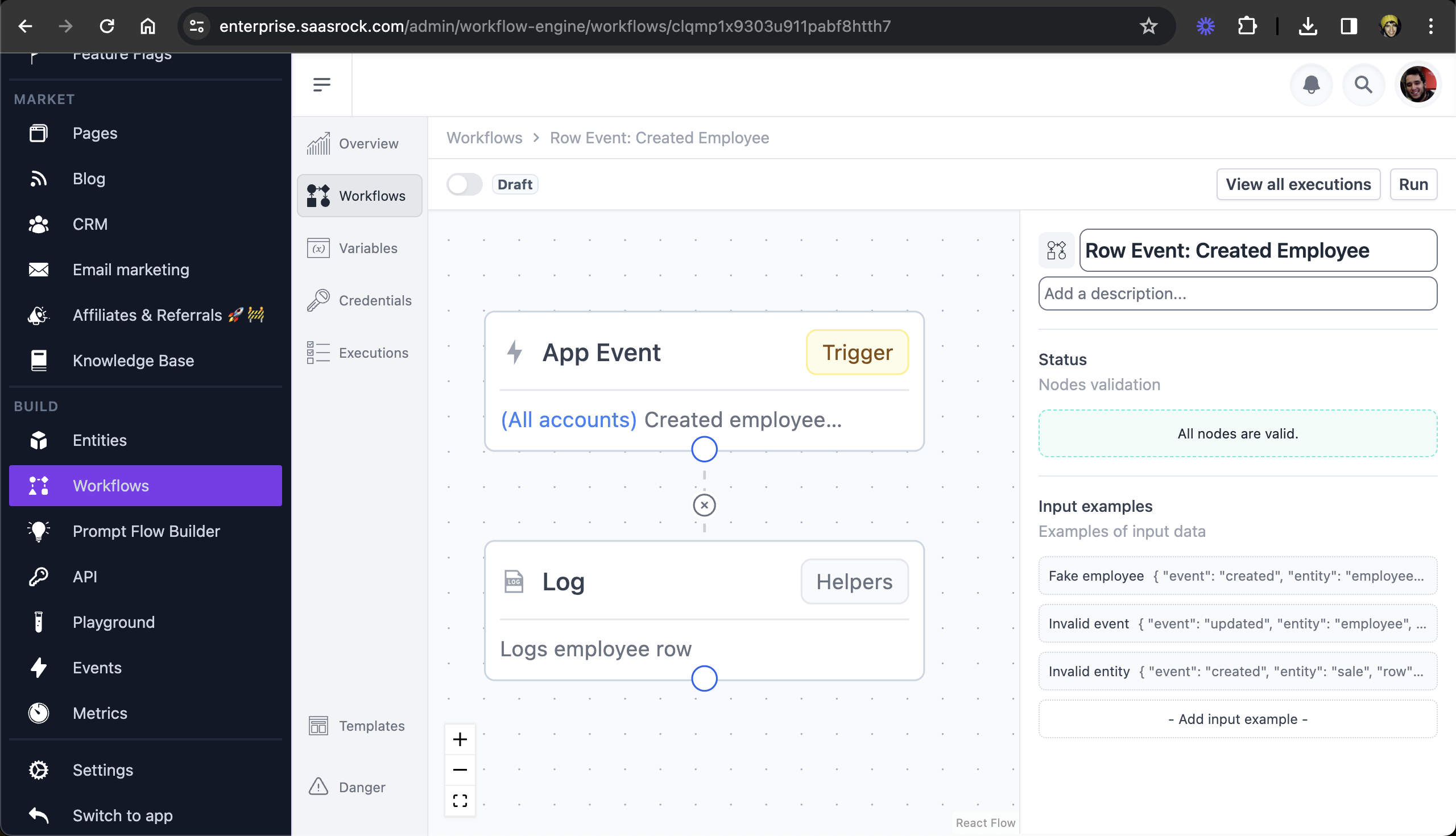
Managing API keys and usage.