Tutorial: Credits Management for SaaS
Track, limit, and charge your customers via credits
- Author
- by Alexandro Martínez
- 1.6 years ago
Imagine you're building an application where users create Projects, and Tasks. In this tuturial I'll show you how you can limit your users usage on important actions, such as creating a project or a task.
TLDR: Watch the demo instead.
Step 1/3) Specify your credits
Open app/modules/usage/dtos/CreditType.ts and specify the credits name, value, description, and amount.
export type CreditTypeDto = {
value: string;
name: string;
description: string;
amount: number;
};
export const CreditTypes: CreditTypeDto[] = [
{
name: "Project Creation",
value: "credit-project-creation",
description: "When you create a new project.",
amount: 2,
},
{
name: "Task Creation",
value: "credit-task-creation",
description: "When you create a new task.",
amount: 1,
},
] as const;
export type CreditType = (typeof CreditTypes)[number]["value"];
In this case, creating a projects costs 2 credits and creating a tasks costs 1.
If you create a "credits" feature:
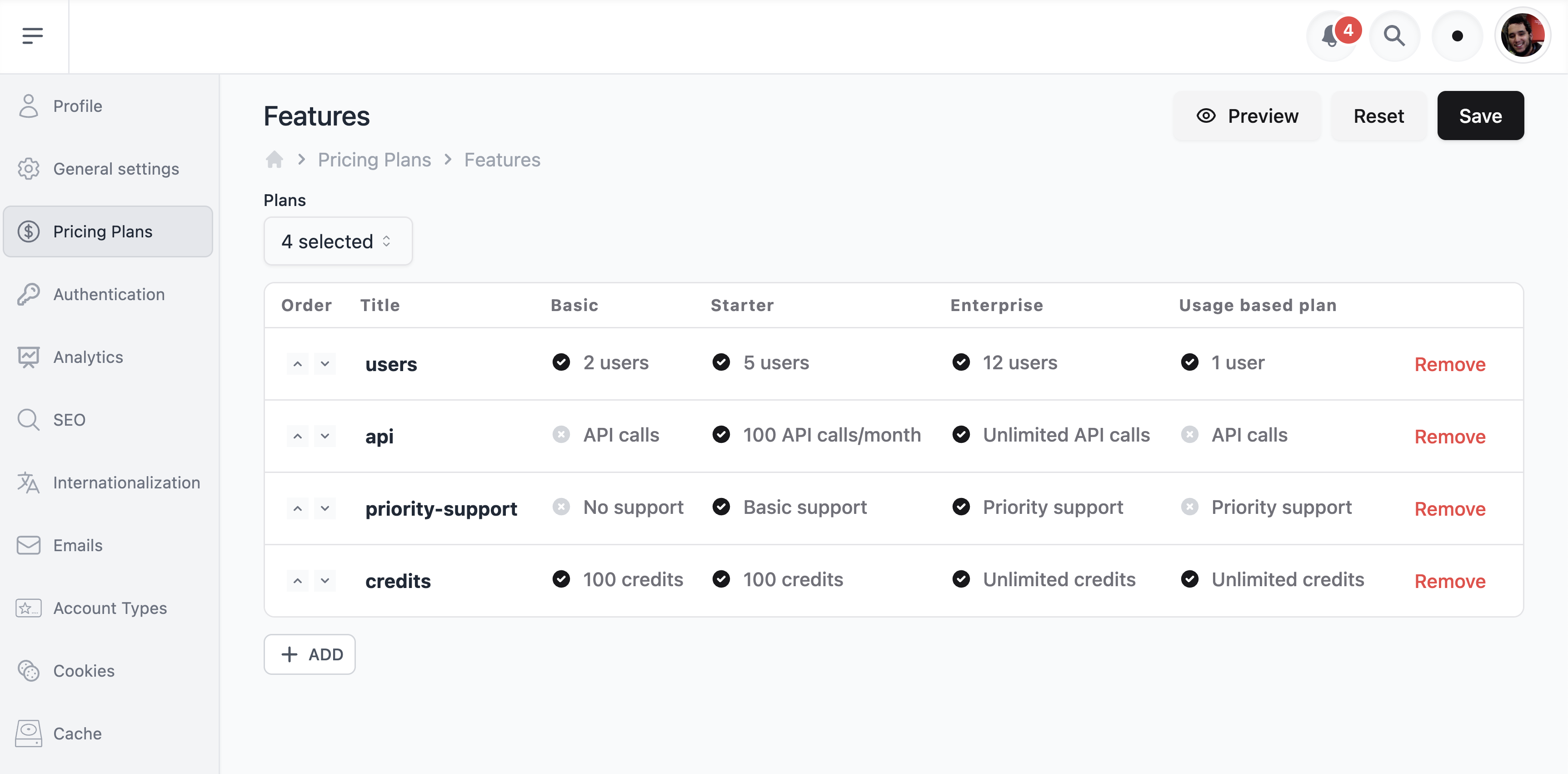
...users will be able to click on credits to get more information at /pricing:
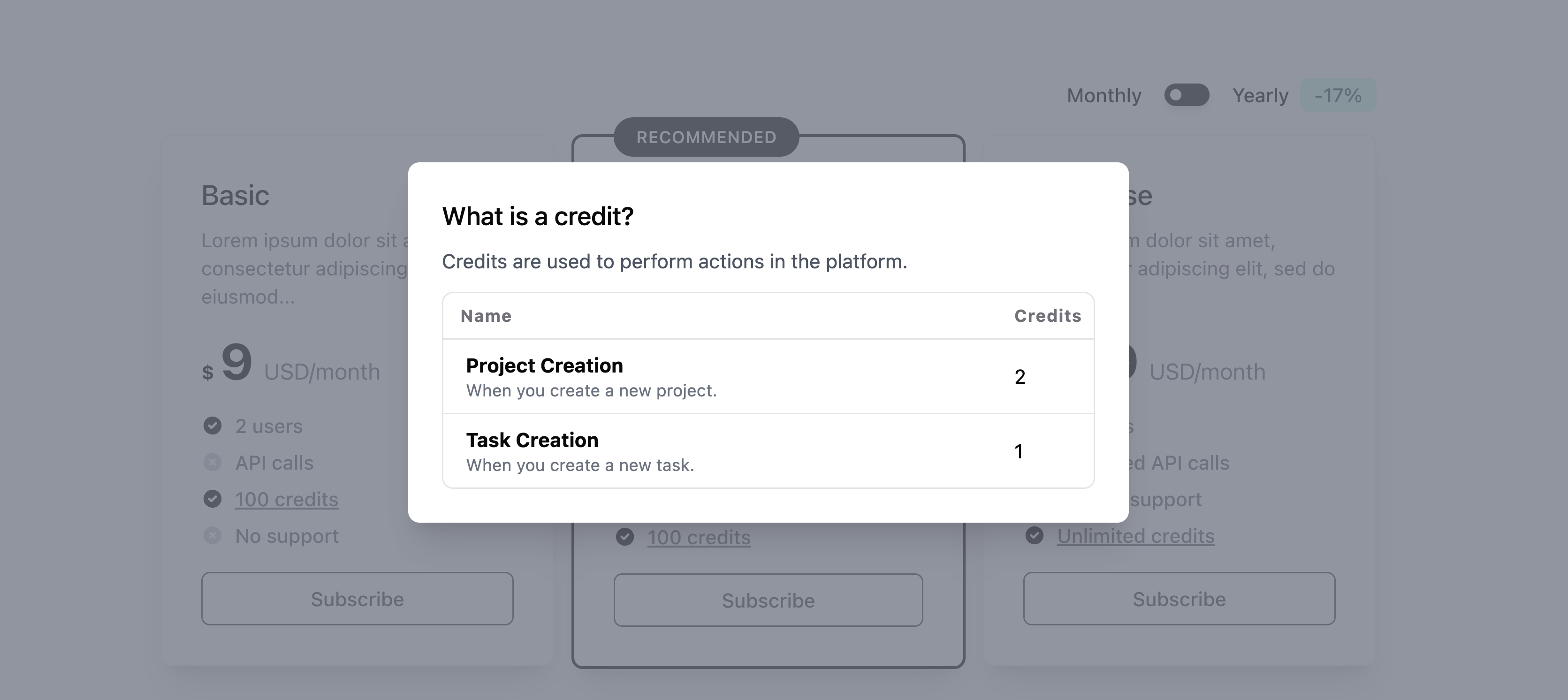
Step 2/3) Track credits usage
Use the CreditsServer.create function to track a specific credit usage:
await CreditsServer.create({
tenantId,
userId,
type: creditType, // "credit-project-creation" or "credit-task-creation"
objectId: /app/${tenantId}/{createdResourcePath},
});This will be visible at /app/:tenant/settings/credits:
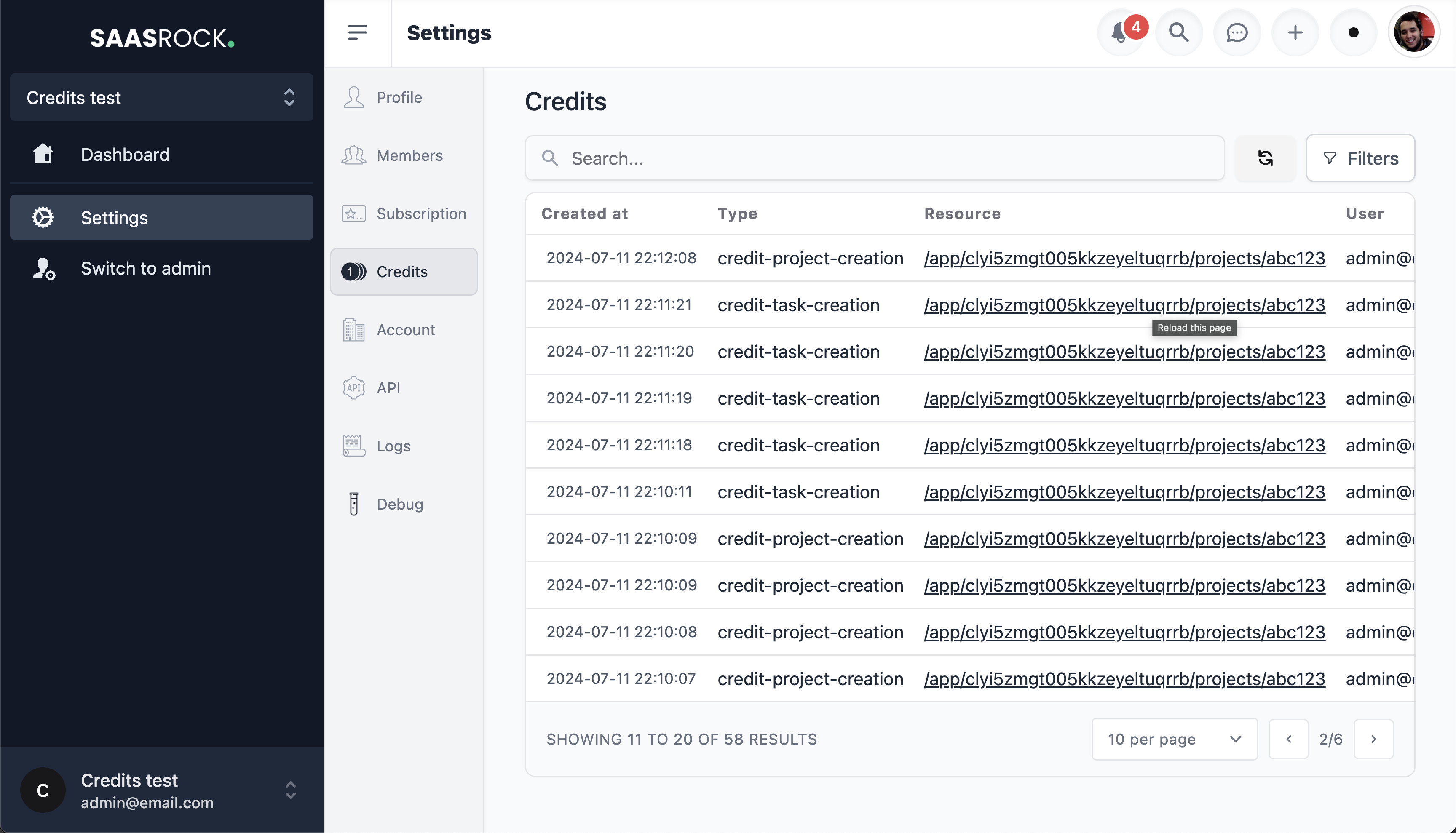
Step 3/3) Limit usage
The easiest way to keep track of credits usage is by creating a feature in your plans named "credits".
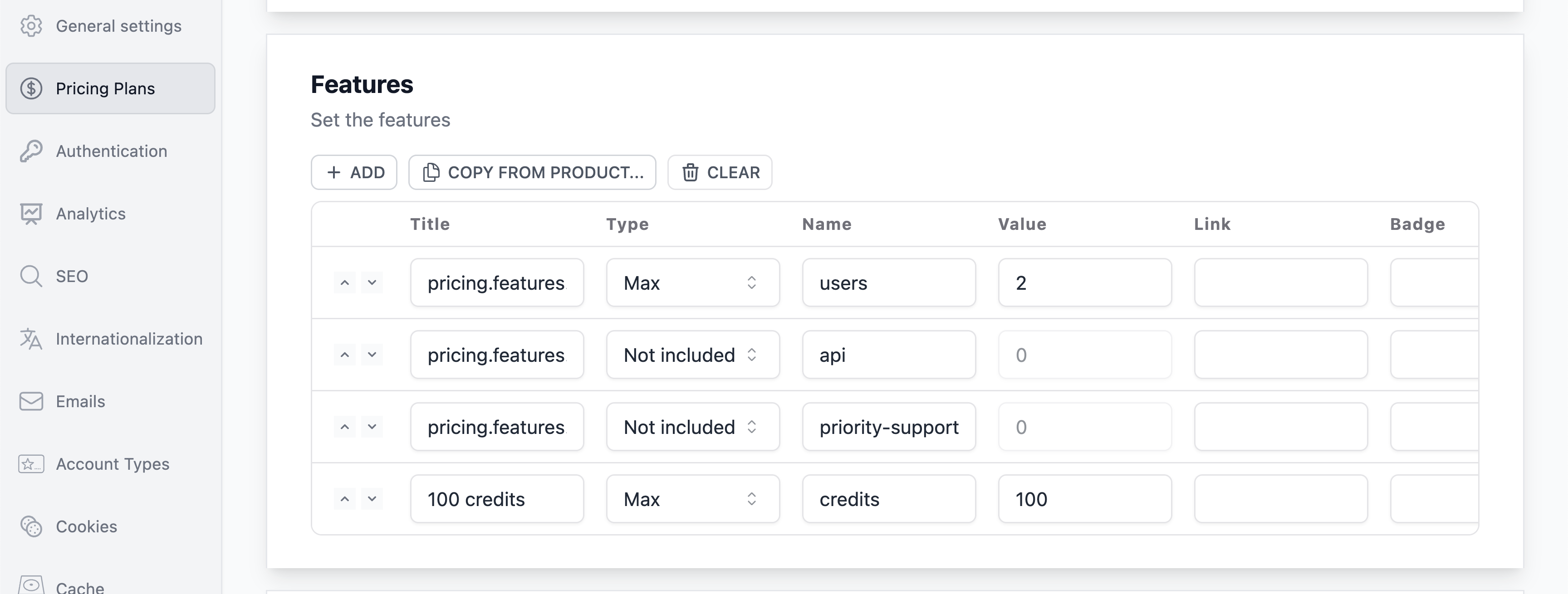
This way you could now use the getPlanFeatureUsage helper function to get the current user usage.
const creditsFeature = await getPlanFeatureUsage(tenantId, "credits");
if (creditsFeature && !creditsFeature.enabled) {
throw Error(t(creditsFeature.message))
}So when the user has reached the credits limit, they will be restricted:
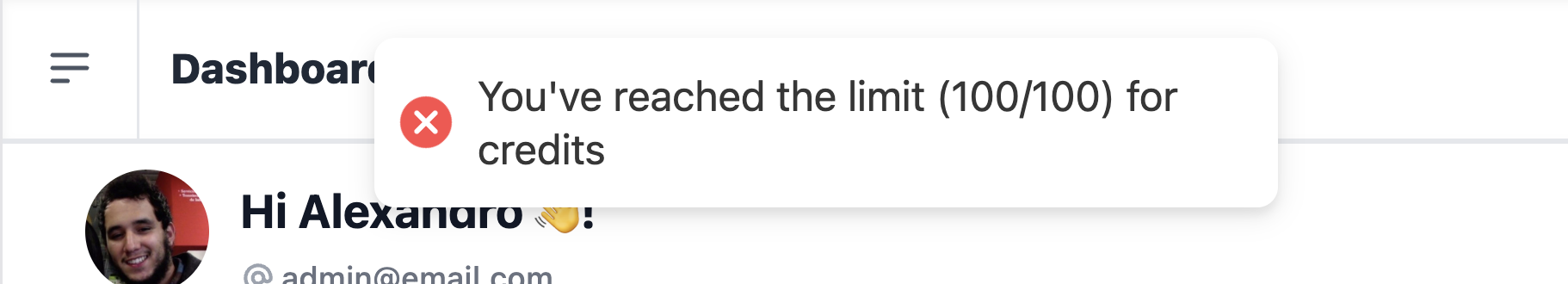
Optional) Usage based
If you want to combine usage based billing with credits, create the units at usageBaseUnits.ts:
import { UsageBasedUnitDto } from "../dtos/subscriptions/UsageBasedUnitDto";
export const UNIT_API_CALL: UsageBasedUnitDto = {
name: "api",
title: "API call",
titlePlural: "API calls",
};
export const UNIT_PROJECT_CREDITS: UsageBasedUnitDto = {
name: "project-credits",
title: "Project",
titlePlural: "Projects",
};
export const UNIT_TASK_CREDITS: UsageBasedUnitDto = {
name: "task-credits",
title: "Task",
titlePlural: "Tasks",
};
export const usageBasedUnits = [
UNIT_API_CALL,
UNIT_PROJECT_CREDITS,
UNIT_TASK_CREDITS,
];
This will be visible when creating a pricing plan with pricing model "Usage based":
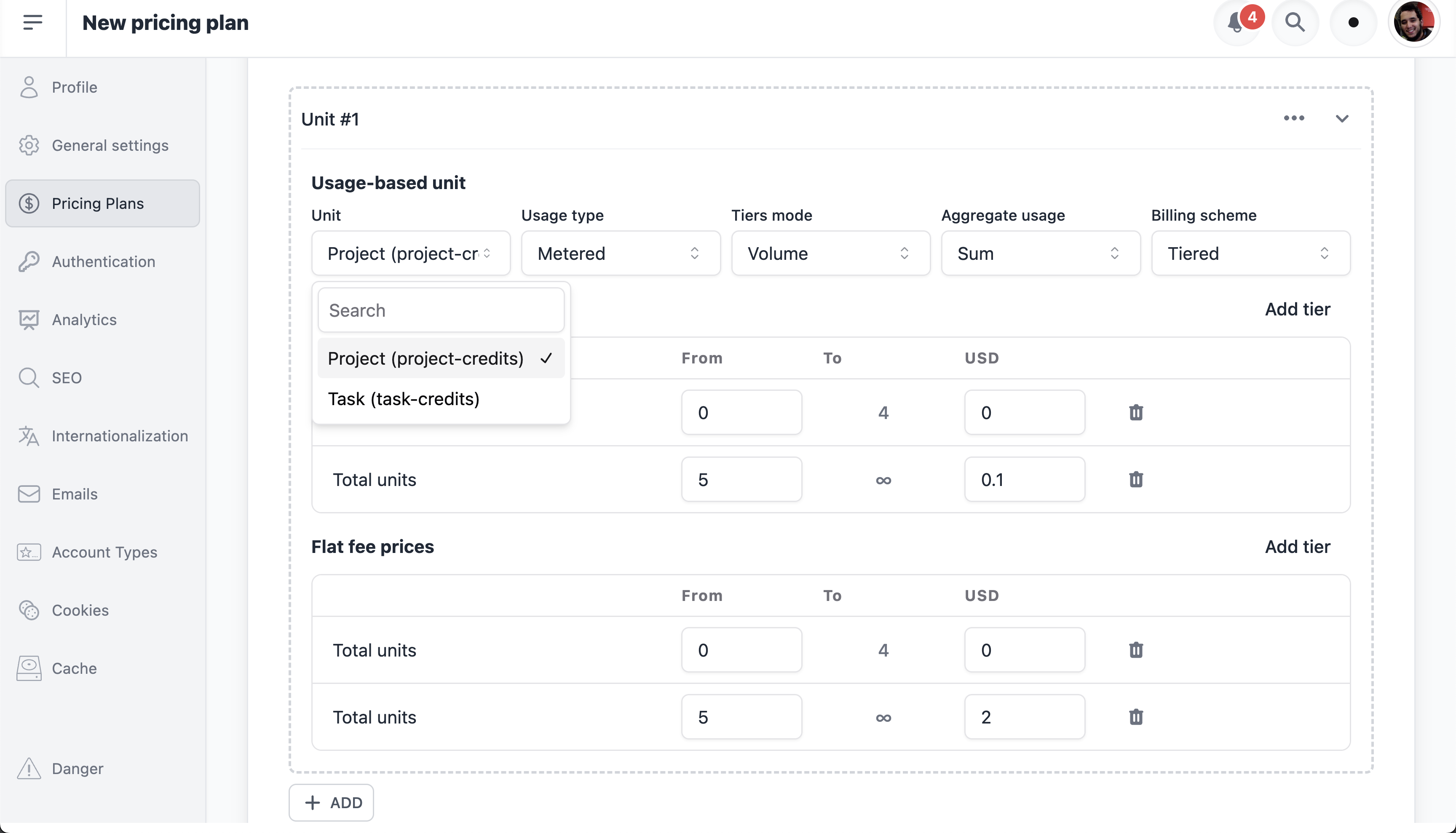
To report stripe about the usage, use the reportUsage function:
// await CreditsServer.create({ ...
reportUsage(tenantId, UNIT_PROJECT_CREDITS.name);Finally, check your stripe dashboard and make sure your pricing strategy works as expected:
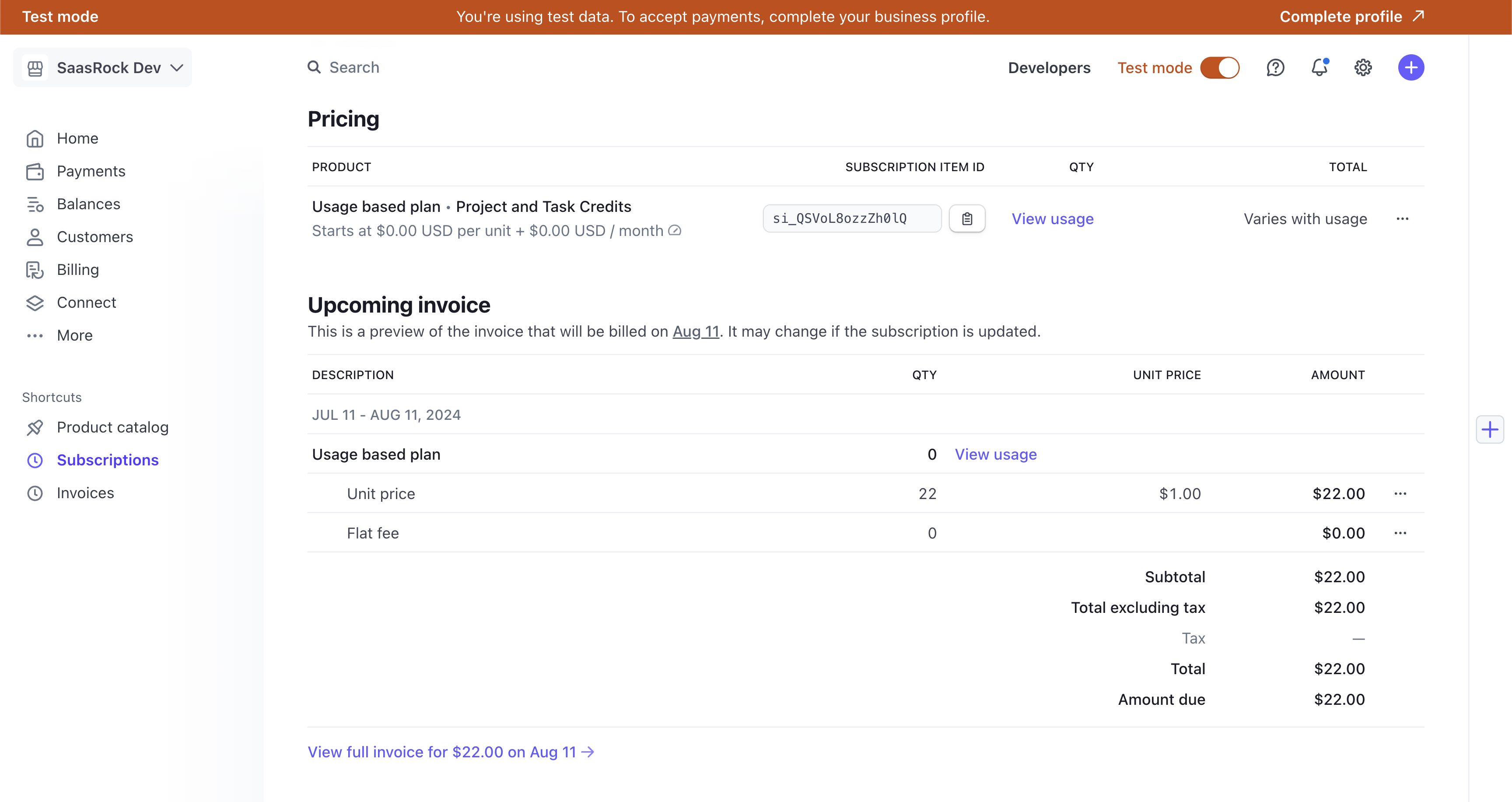
Let me know if you'd like to see another SaaS tutorial!